Sony Interactive Entertainment has released a big update for the PlayStation 5 (PS5). It celebrates the legacy of the iconic gaming platform. This update brings classic PlayStation themes, letting users customize their PS5 with designs from the past.
The PS5 anniversary update shows Sony’s love for preserving the PlayStation’s history. It aims to give a personalized gaming experience. This experience will be loved by both old fans and new players.
Key Takeaways
- Sony’s PS5 anniversary update introduces a collection of classic PlayStation themes
- Users can now customize their PS5 interface with iconic designs from the console’s past
- The update celebrates the rich history and legacy of the PlayStation brand
- It offers a personalized gaming experience that connects players with the nostalgia of previous PlayStation generations
- The move highlights Sony’s dedication to preserving the PlayStation’s iconic heritage
Latest PS5 System Update Overview
The latest PS5 system update brings exciting new features and improvements. It makes the console more intuitive and user-friendly. Now, you can customize your PS5’s look and feel.
Key Features and Improvements
This update adds classic PlayStation themes. You can now personalize your PS5 with designs from past generations. It also includes performance boosts, stability fixes, and bug fixes for a smoother gaming experience.
Download and Installation Guide
Downloading and installing the update is easy. You can do it manually or set your console to auto-update. The process is designed to be quick and won’t interrupt your gaming.
System Requirements
To install the update, your console must meet certain requirements. Make sure it has the latest firmware and a stable internet connection. Also, you need enough storage space for the update file.
By updating your PS5, you get a more personalized and enhanced gaming experience. This update makes the console even more versatile and user-friendly for the PlayStation community.
PS5 anniversary update adds themes for each generation of the PlayStation
PlayStation just celebrated its anniversary, and the PS5 got a special update. It includes themes that honor each PlayStation generation. These themes take players on a trip through PlayStation’s history.
The update has themes from the original PlayStation’s gray look to the PS5’s modern style. Now, fans can make their PS5 home screens look like their favorite gaming memories.
The update’s themes show off the PlayStation’s rich history. They let users dive into the brand’s past. Whether you love the PlayStation generations, anniversary celebrations, or retro gaming nostalgia, there’s something for everyone.
“The PS5 anniversary themes are a true delight for anyone who has grown up with the PlayStation brand. It’s like taking a walk down memory lane, but with the latest and greatest hardware.”
Sony is showing its dedication to its fans with this update. The PlayStation generations theme collection will bring back memories for old fans. It also introduces the brand’s history to new gamers.
Whether you’ve been playing PlayStation for years or just started, the update’s themes are a great way to celebrate. They let everyone enjoy the retro gaming nostalgia that has made PlayStation special.
Evolution of PlayStation UI Design Through the Years
The PlayStation brand has a rich history with many generations. Its user interface (UI) design has evolved a lot. From the original PlayStation’s simple look to the PlayStation 5’s modern design, the UI has greatly influenced gaming for PlayStation users.
From PS1 to PS5: Visual Evolution
The early PlayStation consoles, like the PS1 and PS2, had simple UI designs. These were mostly text-based with few graphics. As the brand grew, the UI designs got more complex, adding visual cues and animations.
The PS3 and PS4 brought big changes in UI design. They introduced dynamic themes and customizable home screens. This made the PlayStation UI more immersive and reflective of each console’s brand.
Iconic Design Elements
Over the years, some design elements have become iconic for PlayStation fans. The four-symbol motif, sleek designs, and classic logo are key to the brand’s look. These elements have helped create a sense of continuity and familiarity.
These design elements are not just visual anchors. They also help fans feel connected to the brand across different generations. This connection is strong and loyal.
User Interface Milestones
- PS1: Introduction of the four-symbol motif and text-based UI
- PS2: Refined and slightly more visually engaging UI
- PS3: Incorporation of dynamic themes and customizable home screens
- PS4: Streamlined and intuitive UI design, integration with social features
- PS5: Modernized and responsive UI, enhanced personalization options
Each PlayStation generation has brought big improvements in UI design. These changes reflect the growing needs and expectations of gamers. The PlayStation UI has always been key in shaping the user experience and keeping the brand appealing.
Classic PlayStation Theme Collection Details
The latest PlayStation 5 anniversary update brings a new feature for retro gaming fans. It includes a collection of classic PlayStation themes that celebrate the console’s history. These themes offer a nostalgic UI customization experience and show the evolution of PlayStation’s design.
The collection features themes from each generation of the PlayStation, from the original PS1 to the PS4. Each theme captures the unique visual elements and branding of its era. This lets players dive into PlayStation’s rich history.
- PlayStation 1 (PS1) Theme: This theme takes users back to the PS1’s simpler times. It has a sleek gray color scheme and the classic PlayStation logo.
- PlayStation 2 (PS2) Theme: This theme brings back the PS2 era’s sophistication. It has a vibrant blue color and showcases the iconic PlayStation controller.
- PlayStation 3 (PS3) Theme: This theme captures the PS3’s refinement. It features a stylish black and silver color scheme and smooth, curved lines.
- PlayStation 4 (PS4) Theme: The PS4 theme honors the modern design of the PS4. It has a clean and contemporary look.
Each theme is carefully made to take players back to their favorite PlayStation consoles. It offers a unique and nostalgic UI customization experience. Whether you love retro gaming or just want to add some PlayStation themes to your UI customization, this collection will delight and captivate PlayStation fans of all ages.
| PlayStation Theme | Visual Representation | Key Design Elements |
|---|---|---|
| PlayStation 1 (PS1) | Sleek gray color scheme, classic PlayStation logo | |
| PlayStation 2 (PS2) | Vibrant blue color palette, iconic PlayStation controller design | |
| PlayStation 3 (PS3) | 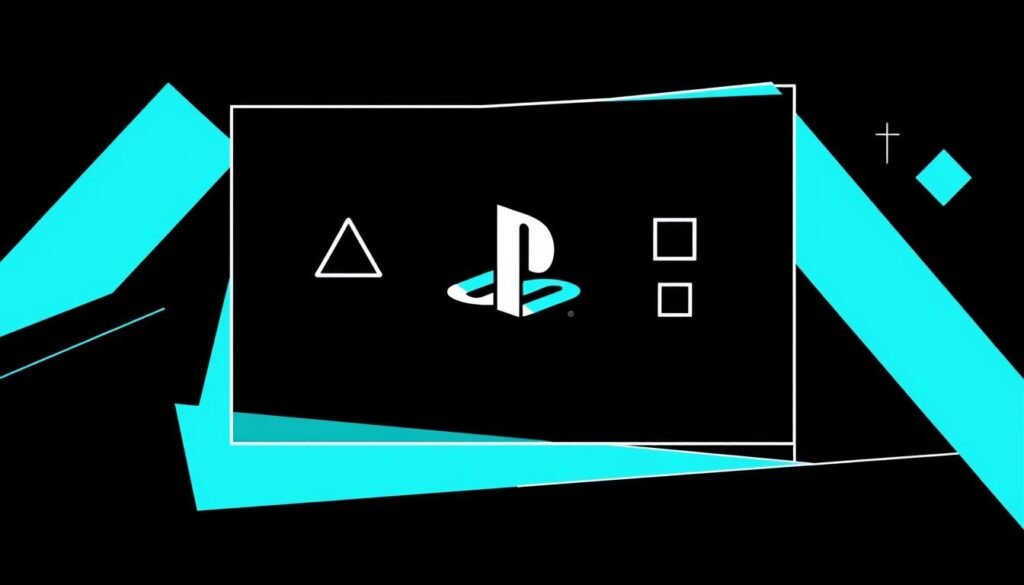 |
Stylish black and silver color scheme, smooth, curved lines |
| PlayStation 4 (PS4) | Clean, contemporary design language, minimalist approach |
How to Apply and Customize Your PS5 Anniversary Themes
The PlayStation 5’s latest update brings classic PlayStation themes to celebrate its anniversary. Personalizing your PS5 with these themes is easy and fun. Let’s explore how to apply and customize your PS5 anniversary themes.
Theme Selection Process
Getting to the new anniversary themes on your PS5 is simple. Just go to the “Themes” section in your console’s settings. There, you’ll see a special category for the latest classic PlayStation themes. Browse the options carefully, as each theme brings back memories of past PlayStations.
Customization Options
After picking your theme, you can make your PS5 even more personal. Look through the customization settings to change the background, icons, and look. PS5 theme customization lets you create a gaming space that matches your style and PlayStation memories.
Troubleshooting Common Issues
Even though applying and customizing themes is usually easy, you might run into some problems. But don’t worry, we’ve got you covered. If you face issues like themes not showing up right or trouble during installation, check the official PlayStation support. The user interface personalization options on your PS5 are made to be easy to use. A bit of troubleshooting can help you enjoy a smooth gaming themes experience.
Customize your PS5 with these anniversary themes to celebrate PlayStation’s rich history. Get creative, relive old memories, and dive into the changing look of the PlayStation brand.
Impact on Gaming Experience and Nostalgia
The latest PlayStation 5 update has brought back gaming nostalgia for players worldwide. Classic PlayStation themes have not only improved the user experience but also connected fans to the brand’s rich history.
For long-time PlayStation fans, these themes are a trip back to their favorite gaming memories. They range from the PlayStation 1 to the PlayStation 4. This ability to customize the PS5 has brought back a sense of gaming nostalgia for all ages.
“The new PS5 themes are a wonderful blast from the past. It’s like I’m a kid again, booting up my old PlayStation consoles. The attention to detail is incredible – it really makes me feel connected to the PlayStation legacy.”
These classic themes have also made the PS5 more enjoyable. They blend seamlessly into the console’s interface, making it feel more familiar and personal. This has enhanced the user experience on the PS5.
The addition of these nostalgic themes shows the PlayStation brand’s lasting appeal. It has strengthened the bond between the brand and its fans. This update has rekindled the gaming nostalgia that has shaped the PlayStation legacy for years.

Community Response and Player Feedback
The PlayStation community is buzzing with excitement. The PS5 anniversary update and its classic themes have brought back memories. Players are sharing their love for the new customization options on social media.
Social Media Reactions
On Twitter, the hashtag #PS5Themes is trending. Fans are sharing their favorite retro designs. They love how the themes remind them of their gaming past.
One player said, “The PS1 theme is so cool! It’s like I’m a kid again, booting up my old console.”
The PlayStation subreddit is also filled with joy. Users are posting screenshots of their PS5 dashboards. They love the visual effects and backgrounds.
One user said, “The PS2 theme is an absolute must-have for any true PlayStation fan. It’s the perfect blend of nostalgia and modern aesthetics.”
User Reviews and Ratings
Gaming platforms and review sites are full of positive feedback. The PS5 anniversary update and its classic themes have received high praise. On the official PlayStation Store, the themes have an average rating of 4.8 out of 5 stars.
| Theme | Rating | User Reviews |
|---|---|---|
| PS1 Classic Theme | 4.9/5 | 138 reviews |
| PS2 Retro Theme | 4.8/5 | 112 reviews |
| PS3 Minimalist Theme | 4.7/5 | 94 reviews |
The positive feedback shows how much players value these classic themes. It brings back nostalgia and appreciation for the PlayStation brand.
Future Updates and PlayStation Theme Possibilities
As the PlayStation 5 marks its anniversary, fans are excited for what’s next. The latest theme update has been a hit, letting players enjoy classic designs from PlayStation’s past. But, there’s much more to come in terms of themes and system upgrades.
Industry experts say Sony will keep adding to the PlayStation updates with a focus on gaming customization trends. They predict new future themes inspired by the latest games, favorite characters, and modern design trends.
One exciting idea is dynamic or animated themes. These could make the PlayStation UI come alive in new ways. Imagine a theme that changes with in-game events, the time of day, or even the weather. Such features would make gaming on the PS5 even more immersive and personal.
| Potential Future Theme Ideas | Key Features |
|---|---|
| God of War: Ragnarök Theme | Dynamic background with Kratos and Atreus, animated weather, and Norse mythology-inspired icons |
| Horizon Forbidden West Theme | Lush, dynamic landscape with Aloy and robotic creatures, interactive UI elements |
| PlayStation Classics Theme | Retro-inspired design with nods to iconic PlayStation games and consoles |
As Sony keeps improving the PlayStation experience, the future looks bright. Gamers can expect a UI that keeps evolving, celebrating PlayStation’s history and future. It’s an exciting time for personalized gaming experiences.
Conclusion
The PS5 anniversary update brings back classic PlayStation themes. This marks a big step in the console’s growth. Sony has mixed old-school charm with today’s gaming, giving players a special chance to connect with PlayStation’s history.
With themes from the PS1 to the PS5, users can make their consoles truly unique. This mix of old and new brings back memories and shows Sony’s lasting impact. It also highlights the strong bond between the brand and its fans.
The PS5 anniversary update shows the console’s lasting appeal and its ability to grow while keeping its roots. It celebrates the PlayStation’s rich history. This will make the connection between players and the brand even stronger, leading to more exciting updates and innovations ahead.

Leave a Reply